MMD MTF Candle
MMD MTF Candle for MT4/MT5 is an innovative tool overlaying higher timeframe candle (H1, D1) outlines onto your current chart (M5, M15). It provides immediate multi-timeframe context, aiding understanding of market structure & interaction with key HTF candle levels (O, H, L, C, 50%).
Product information

MMD MTF Candle Indicator
Gain a Multi-Timeframe Perspective by Visualizing Higher Timeframe Candles Directly on Your Chart - For MT4 & MT5!
One Product, Two Platforms: Your purchase or download includes versions for both MetaTrader 4 and MetaTrader 5!
The MMD MTF Candle indicator is an innovative tool for MetaTrader 4 and MetaTrader 5 that allows traders to display the outlines of candles from a selected higher timeframe (e.g., H1, H4, D1) directly onto their current, lower timeframe chart (e.g., M5, M15). This provides an immediate and clear multi-timeframe context, enabling a deeper understanding of market structure and key price levels derived from broader perspectives, without needing to switch charts constantly.
By overlaying higher timeframe candle data, traders can easily identify how current price action on a lower timeframe interacts with significant levels such as the Open, High, Low, Close, and 50% levels of these larger candles. This is invaluable for spotting potential support/resistance, entry triggers, and areas of confluence in line with the MMD methodology.

Unlock Multi-Timeframe Analysis with Ease
The core strength of the MMD MTF Candle indicator lies in its ability to bring crucial higher timeframe information into your immediate field of view. Instead of juggling multiple charts, you can see the "bigger picture" candles directly overlaid, allowing for more informed and timely trading decisions. The indicator doesn't just plot outlines; it allows for the extension of key levels from these MTF candles, turning them into dynamic support and resistance lines that can be monitored for price reactions.
Key Features & Benefits
- Higher Timeframe Candle Overlay: Select any higher timeframe (
Candle TimeFrame) and display its candles (Open, High, Low, Close) on your current chart. - Customizable Look Back Period: Define how many past higher timeframe candles to display (
Candles Look Back). - Current Candle Display Option: Choose to
Plot Current Candle Only OPENif you only want to see the open price of the currently forming higher timeframe candle, reducing clutter while still providing a key reference. - Interactive Level Plotting & Extension:
- With a click (or using Shift/Ctrl modifiers with on-chart helper buttons), you can plot and extend various significant levels from any displayed MTF candle:
- Open Price
- Close Price
- High Price
- Low Price
- 50% of the Body
- 50% of the Upper Wick (High to Open/Close)
- 50% of the Lower Wick (Low to Open/Close)
- 50% of the Full Candle Range (High to Low)
- Extended lines project to the right, acting as dynamic support/resistance.
- With a click (or using Shift/Ctrl modifiers with on-chart helper buttons), you can plot and extend various significant levels from any displayed MTF candle:
- Proximity Alerts for Extended Levels:
- Enable
Use Proximity Alertsto get notified when price approaches any of your actively plotted/extended MTF candle levels. - Set the
Proximity Activation Distance [Points]. - Receive alerts via
Popup Alertsand/orMobile Alerts (Push).
- Enable
- Comprehensive Visual Customization:
- Candle Appearance:
Fill Candle: Option to fill the body of the MTF candles.Up Bar Body Color,Dn Bar Body Color,Up Bar Wick Color,Dn Bar Wick Color: Customize the colors of the MTF candle bodies and wicks.
- Extended Line Appearance:
- Individual color settings for each type of plotted line:
HighLineColor,High50LineColor,LowLineColor,Low50LineColor,OpenLineColor,CloseLineColor,Body50LineColor,HighLow50LineColor. - Global
Lines WidthandLines Stylefor all extended lines.
- Individual color settings for each type of plotted line:
- Button Control:
Show Buttonto toggle the main visibility of MTF candles.Show Candles If Button Not Shown: Alternative display logic.- Full customization of the main button's appearance and placement.
Show Helper Buttons(E for Extend, A for Alert) with selectableHelper Buttons Position(Left, Right, Top, Bottom relative to the main button) for easy interaction with plotted lines.
- Candle Appearance:
- Data Persistence: The state of plotted/extended lines and their alert status are saved using global variables, ensuring your analysis remains intact across MetaTrader sessions.
- Optimized Performance: Designed to be efficient and minimize impact on platform performance.
- License Management: Securely managed via DLL.
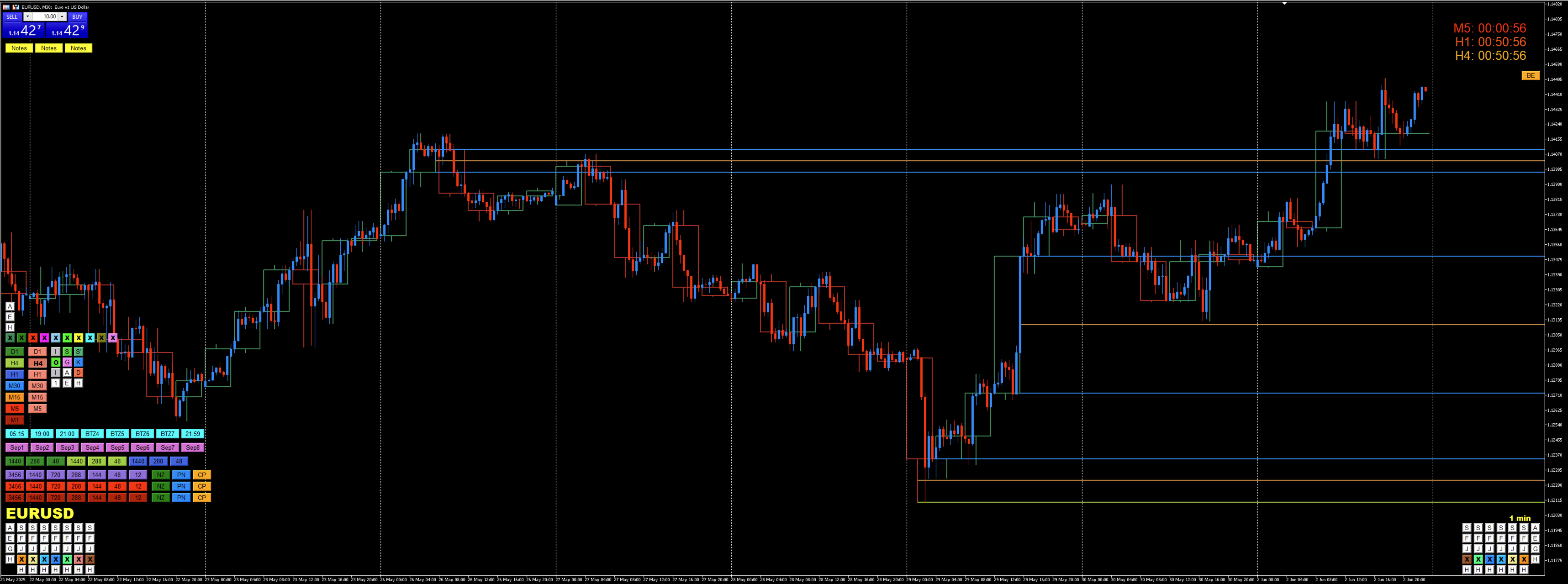
Practical Applications
The MMD MTF Candle indicator is exceptionally useful for:
- Contextual Trading: Always be aware of the prevailing structure and key levels from higher timeframes without leaving your execution chart.
- Identifying Support & Resistance: The Open, High, Low, Close, and 50% levels of higher timeframe candles often act as significant support and resistance. Extending these lines helps in anticipating price reactions.
- Entry & Exit Timing: Use interactions with MTF candle levels on your lower timeframe chart to fine-tune entries and exits.
- Stop-Loss & Take-Profit Placement: MTF levels can provide logical areas for placing stop-losses or setting take-profit targets.
- Understanding Market Flow: Observe how price respects or breaks through key levels from larger candles to gauge market strength and direction.
- Combining with other MMD Tools: Use in conjunction with MMD Cloud, CP, or Diamond indicators for a layered, comprehensive market analysis. For example, an MMD Diamond forming at the 50% level of a D1 MMD MTF Candle can be a very powerful signal.
DLL Requirement: This indicator requires the MMD_License_MT5.dll (or MT4 equivalent) to be placed in your MetaTrader Libraries folder and "Allow DLL imports" to be enabled in platform settings for full functionality, including licensing.
If you have any questions related to this product, write to the email address: support@magiconcharts.com.
We will be happy to answer your questions promptly.
